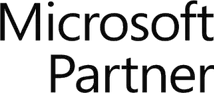PROJECT SHAREPOINT ON-PREMISE APPS
Project Site Manager
Project Site Manager makes it easy to manage the governance of your Project Server configuration and Project sites.
NO CREDIT CARD REQUIRED
W H Y P R O J E C T S I T E M A N A G E R
SHAREPOINT APP PROJECT SITE MANAGER
If you’re a Project specialist looking to better manage the configuration of your Project Server environment, partner with us to simplify your implementation.
ARE YOU TRYING TO BACK DATE CHANGES TO EXISTING PROJECT SITES? OR ARE YOU TRYING TO MANAGE THE PROJECT SERVER CONFIGURATION BETWEEN ENVIRONMENTS?
As a Project specialist or consultant, you’re tasked with managing Project Sites and you’ve found you can’t apply a (WSP) template to existing sites. As a result, your Project Sites evolve over time and have different structures and different permissions.
As a Project consultant, you need to manage the changes to Project Server configuration and roll it through multiple environments (i.e. DEV, TEST and PROD).
What’s more, you need to audit all actions in Project Server. The “last modified” fields are not enough.
You want to be able to use the new PnP template technology instead of the old WSP templates.
You want to be able to use alternate site collections for your Project Sites and set default security/permissions.
You want to be able to easily view and edit the template contents.
You want to be able to apply an updated template to existing sites.
If only there were an app for that! (Hint: there is.)
Poject Site Manager App FAQ's
Get started today! No credit card required.
Request your
30-day trial offer towards Project Site Manager in your own SharePoint environment
>
Upon submitting this form, you will be contact for details and instructions for our On-Premise Project Site Manager services.